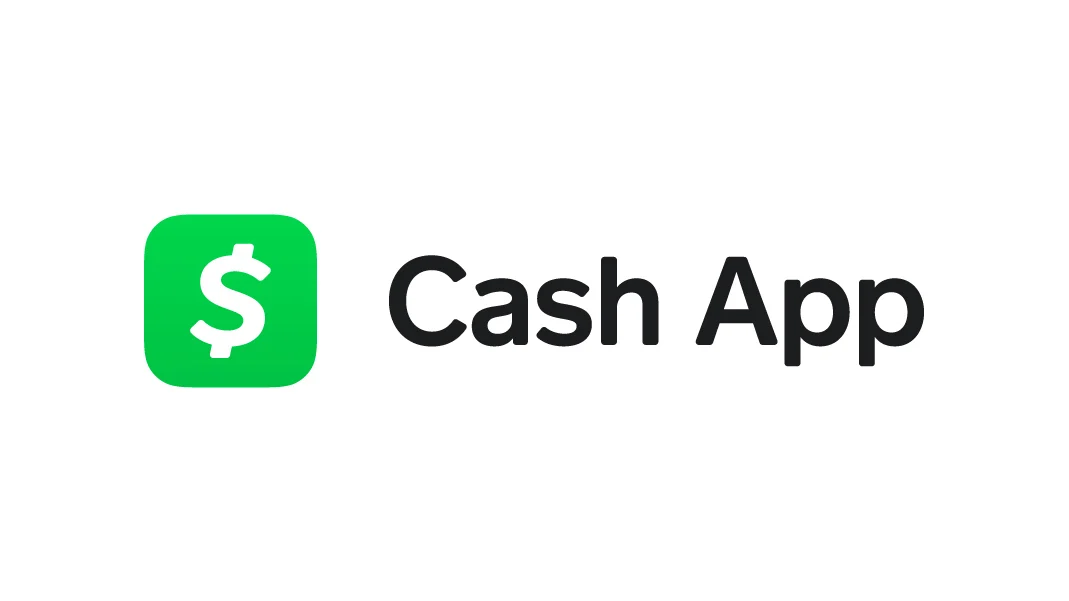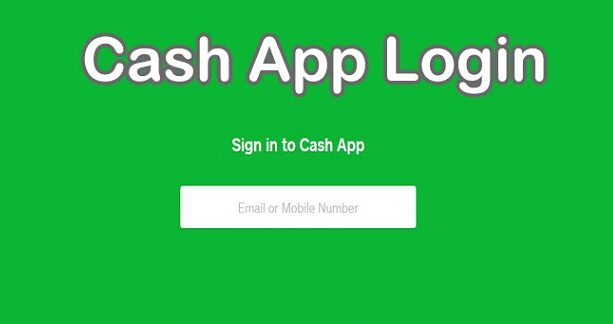CashApp Review: How to Get Free Money on CashApp?
Do you like trying multiple fintech applications? Or Do you like spending money cashed out from investments with Crypto and something like that? If that’s true! Cash App is for you. The app is enough to make your day awesome. Seriously, the single app can cover a variety of elements of your monetary requirements. Moreover, for its extraordinary features, it holds 4.5-star ratings from its Apple App store users. Interesting right? So, don’t miss a chance to join us for more via CashApp review.
CashApp Review
Initially, CashApp was responsible for transferring your money. However, as it covered the market for higher-quality customer services, it transformed into an online fintech platform for investment and other banking functions. It simplifies your money transfer for free. Square developed the app in 2013 for individuals and corporations to make online transactions from debit and credit cards. With its consistent efforts and trustworthy services, Square gets considered the top-class leader in the e-commerce industry. Based on recorded data, in June 2022, over 30 million users made online transactions via Cash App.
This widely popular app has scored about 4.6 stars out of 5 from the total votes of 655,000 users over Google Play Store. While depositing money through the Cash app account, you can receive the amount within 2-days. After that, you can cash out the money using a Cash card issued by the service providers.
Pros
- Make and receive payments easily
- No charges for online payments
- Reimbursement
- Deals in Bitcoins
- Commission-free stock trading
- Fast and easy transactions
- Free debit card
Cons
- Transaction limit
- Security issue
- No transaction cancellation once activated
- No FDIC coverage on accounts
- For Americans only
How to Login to CashApp?
To sign up and log in to CashApp, follow the below-given methods.
- Go to the Google Play or Apple App store to download the Cash App.
- Once you click the download link, enter the mobile number to get the confirmation code to sign up for the account.
- Add some information to complete your profile. (Photos, $Cashtag & Email)
- Link your bank account/Credit card to make online payments.
- Moreover, you can ask your friends for email, $Cashtag, or phone number to send money or money requests.
Change CashApp Password
The Cash app & Cash card password are similar. You can reset the password or PIN with the following steps.
- Open the Cash app on your device.
- On the home screen, tap on the Profile Icon.
- Hit “Privacy & Security.”
- Click on “Change Cash PIN.”
- Enter the PIN of your choice
- Hit the confirmation button and log in with the new and reset PIN or password.
Why won’t My Cash App Open?
There are multiple reasons for CashApp not opening issues. Try these methods to troubleshoot.
- First, force-close the Cash App and reopen it to check whether it is functioning.
- Furthermore, if this trick doesn’t work and you have found that the app has some threat, switch to website login to continue transactions.
- Do check out the stable internet connection. Fix it immediately.
- You can confirm that the CashApp server is working appropriately. In this context, you will be sure that you are not the singular facing this issue and can wait until it gets fixed by the developers.
- Do the proper configuration of CashApp.
- Clear data cache by clicking on “Settings” and then “Apps.” Hit “See All Apps” and then “Cash App.” Click “Storage & Cache” and finally hit “Clear Cache.”
Does CashApp Ask for SSN?
SSN or social security number is compulsory to activate the cash app. SSN helps verify the user identity for flawless service and keeps it safe from cyber threats. Whatever transactions you make from the platform should be certified for their present and future validation. It is a legal platform, and CashApp service providers have to answer the authority for whatever action the customer takes from the app. Apart from that: It is responsible for checking your age to get the requested benefits. Following the USA Patriot act, Your identification number is necessary to secure the law.
How Many CashApp Accounts Can I Have?
Yes, One person can have multiple accounts from CashApp, provided he has entered an unregistered email id and phone number on the app. It is mandatory case to sign up on the app from numerous accounts.
Can CashApp Be Traced?
You have access to your account. That’s why you are an authorized individual to track your financial transactions on Cash App. Being private by default, you don’t have to hide or delete the transactions made by you. However, there are some cases where cash app transactions are traceable. The first chance is you have shared your username and id with your friends and family members to use the app. Furthermore, as per federal law, if any monitoring authority finds suspective activities from your identity, then with legal permission, it can track your app data.
- Open the Cash App on your device.
- From the home screen, click the “Activity tab.”
- All the transactions will be on the screen.
- Along with transaction details, it will show the payment methods.
- You can click on Debit card, Credit Card, Wallet, and Cash card transactions to review them.
- Once done, get back to the home screen or exit the app.
How to Get Free Money on CashApp?
You can use the cash app for purchases, sending and receiving money, direct deposit enrollment, investment, or online banking services. To get free money on Cash App, look at the following options.
- You can request money from your friends using their details ($Cashtag, Email address, mobile number)
- Sign-in bonus for the new users
- Refer your friends and ask them to use your referral code to sign up to get money in your account.
- Switch to a Cash card for your purchases to save money and activate the boosts.
How to Unblock Someone on Cash App?
- Launch the Cash App on your device.
- Switch to CashApp “Transaction History.”
- Find the person whom you want to unblock or make transactions.
- The blocked person list will appear on the screen.
- Click on “Three Dots” before the person’s account.
- Hit the “Unblock” option and start making the transaction with the unblocked person.
The Final Note
We are sure you also don’t like waiting long to process online payments with your contacts. That’s why we have gone through the deep dive cash app review to make you understand that the app is very active in easy transactions. Not just that, you can use the app anytime from anywhere in the USA. What you have to do is! Just share some accurate information with the platform to certify your transactions and safeguard them from any security threat.
See our other reviews also:
Frequently Asked Questions
Q.1 Is CashApp Safe for Transactions?
Yes, the platform uses encryption technology to make and track your transactions.
Q.2 Is CashApp Account Balance Insured with FDIC?
No, the CashApp account balances are not insured with FDIC.