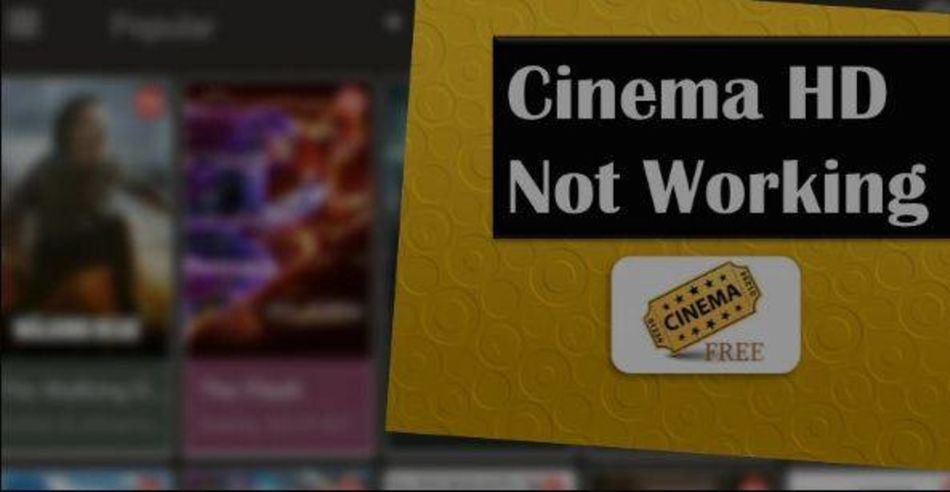Troubleshoot Cinema HD not Working & Related Errors – (2022 Guide)
People have been watching movies in theaters for decades, but after the lockdown and rise of free streaming services and apps like Cinema HD, people are opting to stay at home and watch their favorite films. Cinema HD offers a much wider selection of movies than most theaters and it’s much more affordable to watch a movie at home. However, users are now facing Cinema HD not working error on their devices.
The error pop outs out of nowhere leaving users in a dilemma. This can be frustrating for users who want to watch a movie alone or with their friends. If you’re also facing this error then be with us. This blog post will provide solutions to Cinema HD v2 not working and related errors along with the reasons for it. Let’s begin.
A Quick Intro to Cinema HD APK
For fans of streaming movies and TV shows, Cinema HD APK is a must-have. This Android app gives users access to a huge library of content, all for free. With Cinema HD APK, there’s no need to sign up for an account or subscribe to a service.
One of the best things about Cinema HD APK is that it’s constantly being updated with new content. Whether you’re looking for a classic movie or a blockbuster TV show, you will find it on Cinema APK. it’s the perfect app for anyone who loves to watch movies and TV shows.
What Causes Cinema HD Not Working Error to Appear?
When trying to watch a movie or show on Cinema HD, you may come across the error message “Cinema HD not working.” There can be a few different reasons for this error.
- One of the most common reasons for this error is an unstable internet connection
- Another possible reason is that your Cinema HD is outdated
- Sometimes, the problem can also be with the app itself.
- Finally, it is also possible that your ISP is blocking access to the app.
4 Tested Solutions for Cinema HD Not Working Error
Before you decide to use a Cinema HD alternative, there are a few potential solutions to the Cinema Box HD Not Working error and one of them would be ideal for you. It is recommended that you try all of them sequentially. The below-mentioned methods are universal so they’ll work on Android, iOS, and FireStick as well.
Solution 1: Check if Your Internet is Active
Checking your internet connection might seem like an obvious thing to do when you encounter an error message like “Cinema HD not working.” However, it’s often overlooked as a potential solution.
If your internet connection is weak or intermittent, it can cause the Cinema HD app to buffer or load slowly. This can lead to the app freezing or crashing altogether. It can also impede the ability to stream movies or TV shows in high definition.
Solution 2: Clear App Cache & Data
When you use an app, it stores certain files and data on your device in order to load information more quickly the next time you open it. However, over time this cache can become corrupt or outdated, leading to problems with the app. Clearing the cache will delete these stored files, forcing the app to load fresh data the next time you open it. Follow these steps:
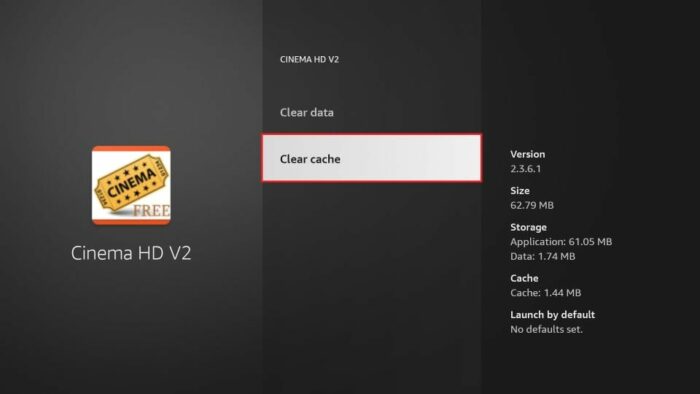
- Visit the Menu and launch Settings
- Click on Applications and choose Manage Installed Applications
- Now, select Cinema HD v2 apk
- Finally, click on Clear Cache or Clear App Data.
Solution 3: Update Cinema HD APK
Updating Cinema HD APK is a crucial step for fixing Cinema HD not working issue and requires only a few simple steps.
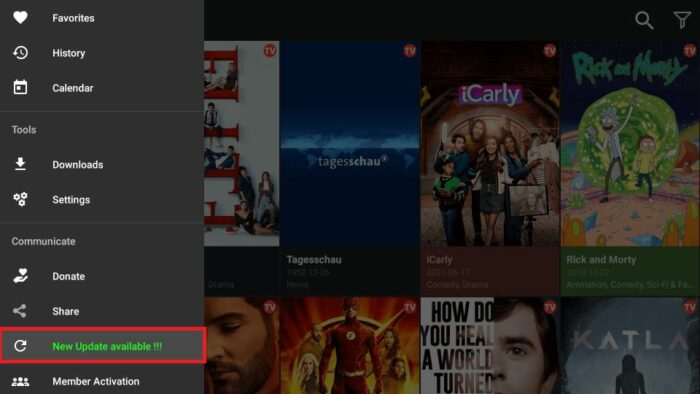
- Hold the home button of FireTV till the Menu appears
- Then choose Settings and click My FireTV
- Next, open Developer Options and choose Unknown sources
- Now, click Downloader and turn the settings to On
- After that, go to Apps and run Cinema HD App
- From there, click on Menu and you’ll see New Updates Available
- Finally, click Install if the new updates prompt.
Solution 4: Use a VPN
There is a possibility that your Internet service provider is blocking third-party apps to work on your device. This is why using a VPN is a must for streaming applications. They also make you untrackable and secure your information from hackers.

Using a VPN is quite simple and doesn’t need any hefty amount of subscriptions. You can download any VPN from the Amazon store and use it to prevent the “Cinema HD not working” error from appearing on your screen. Here’s how:
- Turn your Fire Tv ON and select Search/Find
- Input VPN and select Go
- Download the VPN appearing on your screen
- Now Install and Enable it
- Finally, launch Cinema HD and you won’t face any errors.
Final Say
For movie lovers, there’s nothing quite like relaxing in front of a big screen with a bucket of popcorn and enjoying a good film. In order to maintain this enjoyment and fix the Cinema HD not working error, we’ve offered you solutions tested personally by our team. They are guaranteed to help you fix the error and enjoy the Cinema apk even better. Be sure to follow each of them and you’ll resolve this error in no time.
Frequently Asked Questions (FAQs)
Q1. Why won’t my Cinema HD work?
There are a number of reasons why is Cinema HD not working for you. The most common reason is that your internet connection is down. Some other reasons include:
- The app is not compatible with your device
- You don’t have enough storage space to accommodate the app
- The app data and cache are building up rapidly
- You are using an outdated version of the Cinema HD apk
- You are using any ad blockers that are interfering with the app’s functionality.
Q2. How can I get Cinema HD to work again?
If you’re getting cinema HD not working 2022 error, there are a few things you can try. First, check to see if your device is compatible with the app. If it is, try freeing up some storage space on your device. Additionally, make sure that you have the latest version of Android installed. If all else fails, you can try disabling any ad blockers that could be interfering with the app.
Q3. Is a VPN Necessary for Cinema HD APK?
No! While a VPN helps secure your identity and prevent hackers from attacking your device, you can still run Cinema HD without installing a VPN on your device.
Q4. Is there any better alternative to Cinema HD?
Cinema HD definitely tops the streaming services. However, there are some alternatives that are going toe to toe with Cinema HD. Some of them are:
- BeeTV
- Stremio
- CyberFlix
- Nova Tv APK
- Movie Box HD apk.